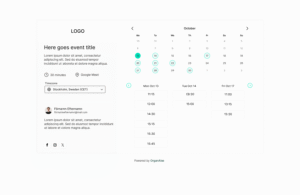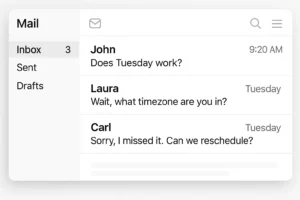Getting started with OrganAise is simple and straightforward, designed to quickly integrate into your daily workflow. Whether you’re managing personal schedules or coordinating complex professional calendars, OrganAise has you covered. Here’s a step-by-step guide to help you get started.
1. Sign Up for OrganAise
The first step is to sign up for an OrganAise account on the website. During registration, you’ll need to provide your name, location, and email. If you’re opting for a paid subscription, you’ll also need to enter your credit card details. OrganAise offers various plans tailored to different needs, whether you’re a student, fractional leader, executive assistant, or board professional. If you’re unsure which plan to choose, start with the trial plan to explore the features before committing to a paid subscription.
2. Select Your Use Case
During the onboarding process, you’ll be prompted to select your primary use case. This could be managing multiple calendars as a portfolio professional, streamlining scheduling as an executive assistant, or coordinating meetings as a board member. Your selection tailors the platform’s features and setup guides to your specific needs, ensuring that you get the most out of OrganAise from the very start.
3. Connect Your Calendars
Next, connect your existing calendars to OrganAise. The platform supports integrations with major calendar